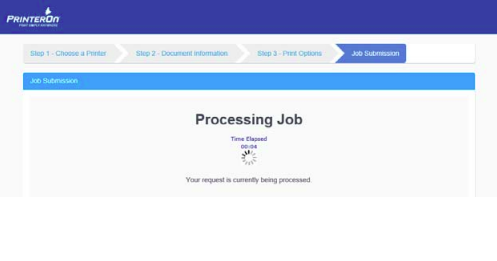Printing using the Web Print portal:
The simplest way to test your printer connection is to print using the Web Print portal.
The built-in Web Print portal lets users submit print jobs using any web browser. Users navigate to the Web Print portal (created during the PrinterOn installation), upload their documents, then choose the destination printer.
Printing from the Web Print portal is the easiest way to print out of the box; by default, when you install PrinterOn, the Web Print workflow is enabled and ready to use without any configuration.
To print using Web Print:
Launch the Web Print portal using one of the following methods:
In the Configuration Manager, click Workflows > Web Print, then click the link next to Open Print Page.
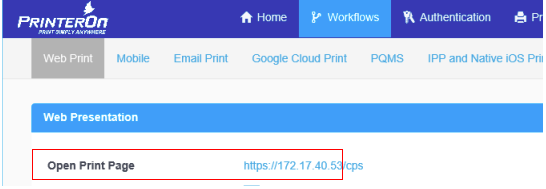
OR, Choose Start > All Programs > PrinterOn > Print Now
On the Web Print Home Page, click Print.
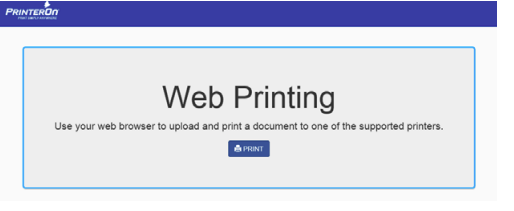
Select Auto-generated Printer 1.
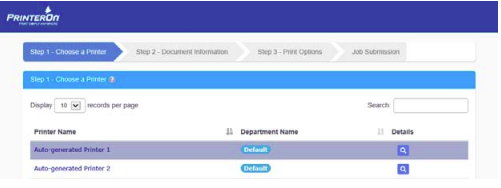
Choose the document to print. You can choose to print a document or a web page. For this test, enter a URL to print in the Web Page field.
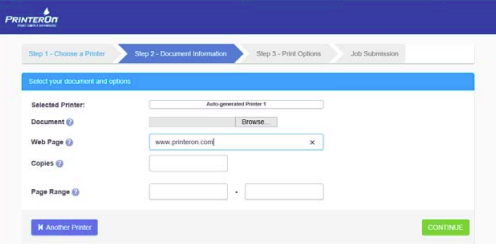
Click Continue.
If necessary, modify the page settings.
Click Continue. PrinterOn begins to process your print job.