Setting up the local server address:
The only step needed to complete the Mobile workflow configuration is to set the IP address that the Mobile Apps use to communicate with your PrinterOn installation. Once this address is configured, Mobile Apps will be able to both search for printers and independently submit print jobs.
To set the IP address:
In the Configuration Manager, select Workflows > Mobile. The Mobile tab appears.
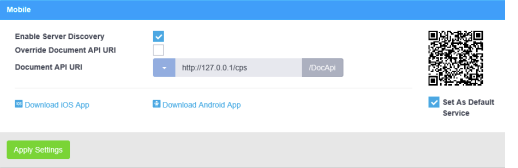
Check Override Document API URI. The Document API URI is the URL that the app uses to submit documents to the server.
Click the Document API URI drop-down and select the address provided. This address is determined automatically by the software based on your server’s IP address.
Click Apply Settings.
With this change, the Mobile workflow is configured. You can now download the PrinterOn Mobile App.
