Adding a Secure Release Anywhere pool
📘 Instructions
To add a Secure Release Anywhere pool:
In the Configuration Manager, click Printers > Secure Release Anywhere Pools. The Secure Release Anywhere Pools list appears.
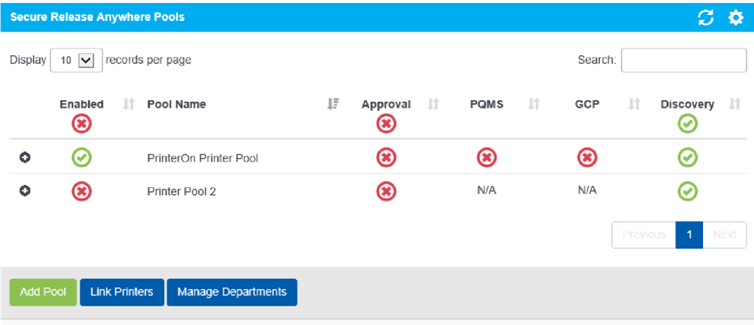
Click Add Pool. A new printer pool is added to the pool list.
You can now Configuring the printer pool settings.
