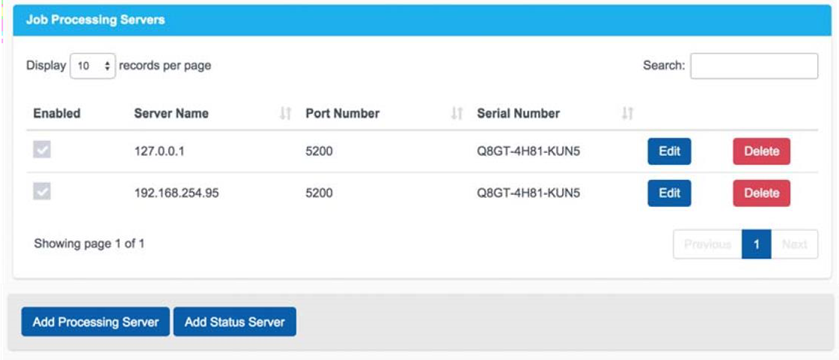Adding servers to a cluster
📘 Instructions
To connect servers:
In the Configuration Manager, click Advanced > Components. The Components tab appears.
In the Components tab, click the PrintAnywhere server configure button. The PAS tab appears.
From the PAS sub-tab, select the Job Processor tab.