Configuring Internet communications
The Internet Communication tab contains the main settings controlling incoming and outgoing communications used by the PDH software.
📘 Instructions
To configure Internet communication for a PDH:
In the Configuration Manager, click Advanced > Components.
Click the Configure button adjacent to the Print Delivery Hub component. The PDH component configuration appears.
Click Internet Communication.
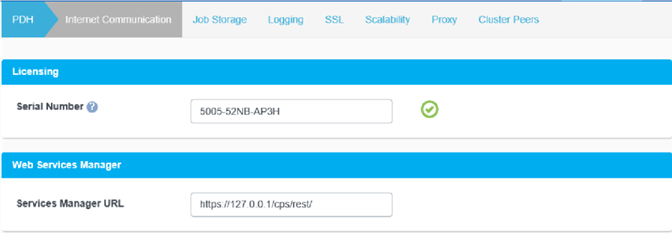
Configure the settings in the following panels:
Licensing
Web Services Manager
Network and Broadcast Settings
Thread Pool
Print Delivery Station Communication
XMPP Notifications
Click Apply Settings.
