Configuring the Brother BSI for Secure Release Anywhere
📘 Instructions
To configure the Brother BSI device to access the Secure Release Anywhere URL:
Using a web browser, navigate to the Brother printer admin web page. For example:
http://<ipAddress>Log in to the Brother device as an administrator.
Click on Administration Settings or Administrator.
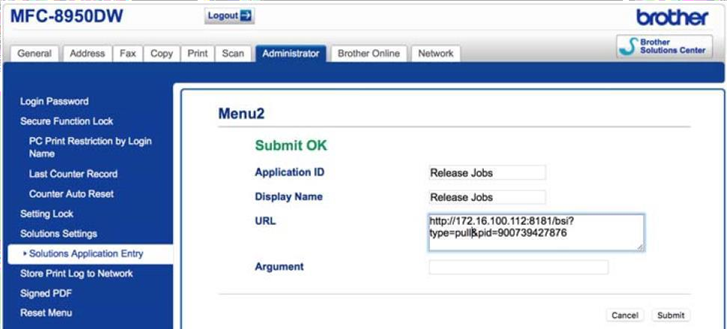
Select Solution Settings > Solutions Application Entry.
Select the Menu Item that you want to configure.
In the Display Name field, enter the name that users will see on the device.
In the URL field, enter the address of the Print Delivery Station managing the printer. For example:
http(s)://172.16.23.32:8182/bsi?type=pull&pid=900123456789Click Submit to save the changes.
