Configuring the Mobile Print workflow
The Mobile Print workflow lets users locate and print to the PrinterOn service using the PrinterOn Mobile App on their smartphone or tablet.
The PrinterOn Server supports mobile apps developed for iOS and Android. To allow these apps to communicate with the PrinterOn Server, you must define the Service URI, also called the Document API URI. This URI is the IP address that the apps use to communicate with your PrinterOn installation. Once this address is configured, Mobile Apps will be able to both search for printers and independently submit print jobs.
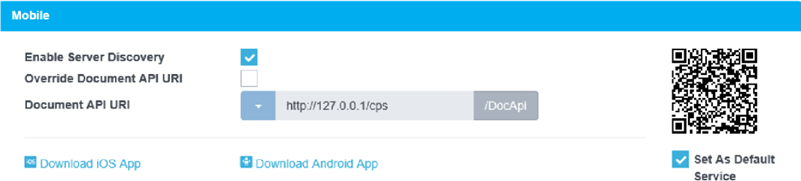
📘 Content
📘 Instructions
To configure the Mobile print workflow:
In the Configuration Manager, click Workflows > Mobile.
Check Override Document API URI.
The Document API URI is the URL that the app uses to submit documents to the server.
Click the Document API URI drop-down and select the address provided. This address is determined automatically by the software based on your server’s IP address and should always be concluded with /cps.
Click Apply Settings.
