Configuring the PrinterOn Mobile App
Once you’ve downloaded and installed the PrinterOn Mobile App on your device, you can configure it to access your PrinterOn installation.
📘 Content
📘 Instructions
To configure the PrinterOn Mobile App to access your PrinterOn installation:
On your mobile device, launch the PrinterOn Mobile App.

Tap the QR code icon. Scanning a QR code generated by PrinterOn configures the app with printer or server information.

In the Configuration Manager, click Workflows > Mobile, then scan the QR Code on the Mobile Workflow page with the App. The app is configured with the server information.
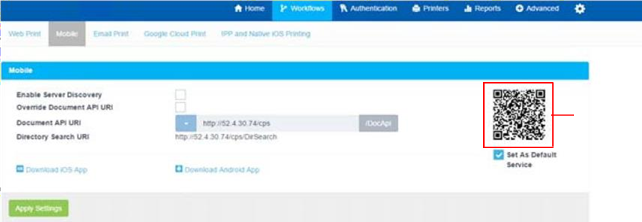
Confirm the information presented by the Mobile App.
The PrinterOn Mobile App is now configured to communicate with your PrinterOn installation.
