Confirming the Web Print output
📘 Instructions
Now that you’ve sent the print job, you can return to the Configuration Manager and monitor the job status using the Queue Monitor.
In the Configuration Manager, select Printers > Queue Monitor.
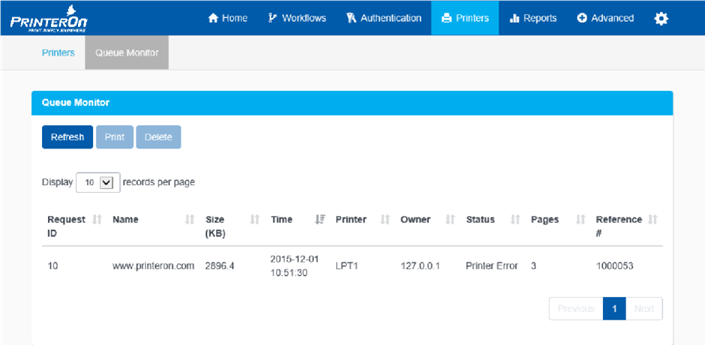
Verify that your job was correctly sent to the selected printer.
Next, try setting up the Mobile workflow and using the PrinterOn Mobile App to submit a print job.
