Copying template settings to multiple printers
The PrinterOn Configuration Manager allows you to copy settings across printers to quickly configure multiple printers at once.
Note: To avoid performance issues, you should limit the copy operation to a maximum of 100 printers.
To copy settings, you must first configure at least one printer to use as a configuration template. You can then copy those settings to one or more additional printers in bulk. You can even choose which groups of settings you want to copy, allowing you to omit certain settings from the copy process.
📘 Instructions
To copy printer settings:
In the PrinterOn Printers list, click next to the printer that you want to use as the template configuration. The printer actions appear.
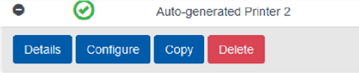
Click Copy. The Template page appears.
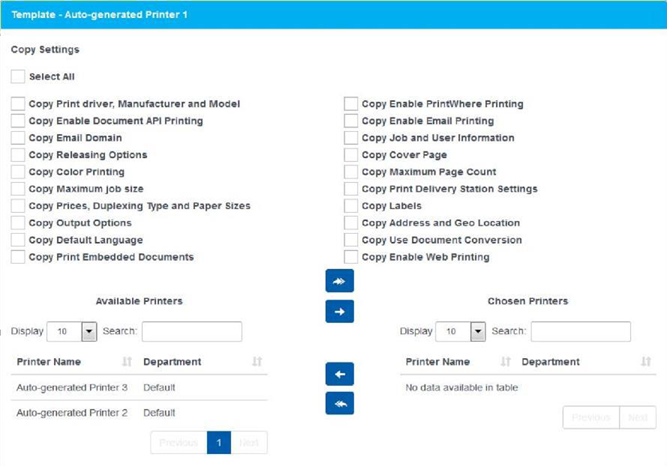
The Copy Settings are organized into groups. Select one or more groups of settings that you want to copy to other printers.
Select the printers to which you want to apply changes by moving them from the Available Printers to the Chosen Printers list.
Click Apply Settings.
