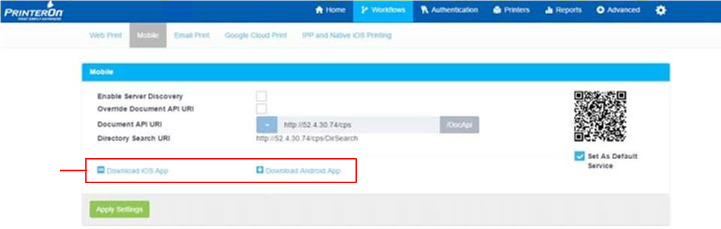Downloading the PrinterOn Mobile App
📘 Instructions
There are two ways you can download the PrinterOn Mobile App onto a device:
On your device, search your app store for PrinterOn. The PrinterOn Mobile App is identified by the PrinterOn logo.

Select the latest version and download the app.
Log in to the Configuration Manager from your mobile device, then click Workflows > Mobile and click the appropriate link from there: