Ensuring that the PDS is configured to use SSL
📘 Instructions
To configure the PDS to use SSL:
In the Configuration Manager, click Advanced > Components.
Click the Configure button adjacent to the Print Delivery Station component. The PDS component configuration appears.
Click Listeners, then locate the Default IPP Port and check SSL.
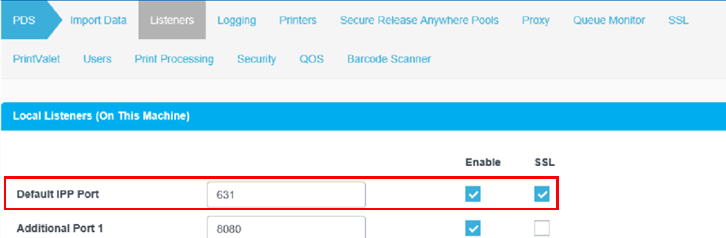
Click Apply Settings.
