Managing the list of users in a user group
You can modify which users are in a user group at any time.
📘 Instructions
To modify the list of users in a group:
In the Configuration Manager, click Users > User Groups.
In the Group Management panel, select the group that you want to add users to. The Users in Group panel appears.
Hint: To filter the list of groups, begin typing the group name in the Search field.
To add users:
In the Users in Group panel, click Add User. The Add User to Group dialog appears, containing a list of all available users not already added to the group.
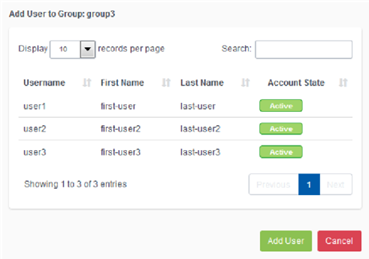
Select the group user(s) that you want to add to the group.
Press Ctrl to select multiple users.
Press Shift to select multiple sequential users.
Click Add User.
Hint: To filter the list of users, begin typing the username in the Search field.
To remove users:
In the Users in Group panel, select the user(s) you want to remove from the group.
Press Ctrl to select multiple users.
Press Shift to select multiple sequential users.
Click Remove Users.
Hint: To filter the list of users, begin typing the username in the Search field.
