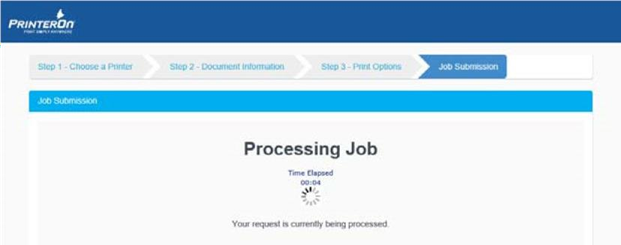Printing with the default Web Print UI
📘 Instructions
To print with the original Web Print UI:
Launch the Web Print portal using one of the following methods:
In the Configuration Manager, click Workflows > Web Print, then click the link next to Open Print Page.

Choose Start > All Programs > PrinterOn > Print Now.
On the Web Print Home Page, click Print.

Select Auto-generated Printer 1.
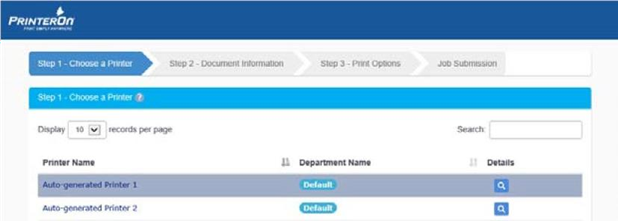
Choose the document to print. You can choose to print a document or a web page. For this test, enter a URL to print in the Web Page field.
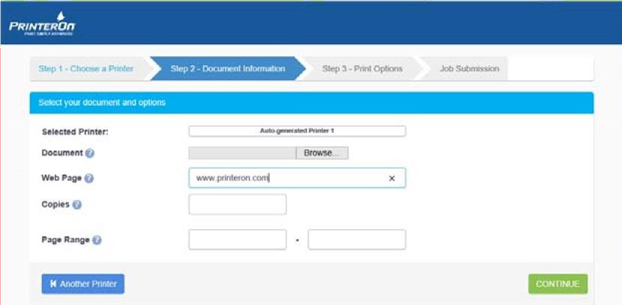
Click Continue.
If necessary, modify the page settings.
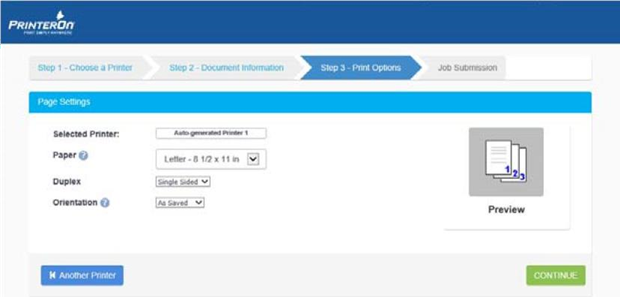
Click Continue. PrinterOn begins to process your print job.