Updating the Central Print Services configuration
Once you have set the Authentication mode for SQL Server, you can update the authentication credentials used by the PrinterOn Central Print Services (CPS) when connecting to the SQL Server. To update the credentials, you need to manually modify the cps-db.properties file.
📘 Instructions
To update the CPS authentication credentials:
In the Configuration Manager, stop the Central Print Services.
In a text editor, open the following file:
CODEC:\Program Files (x86)\PrinterOn Corporation\Apache Tomcat\lib\cps-db.propertiesIn the cps-db.properties file, locate the jdbc.url entry.
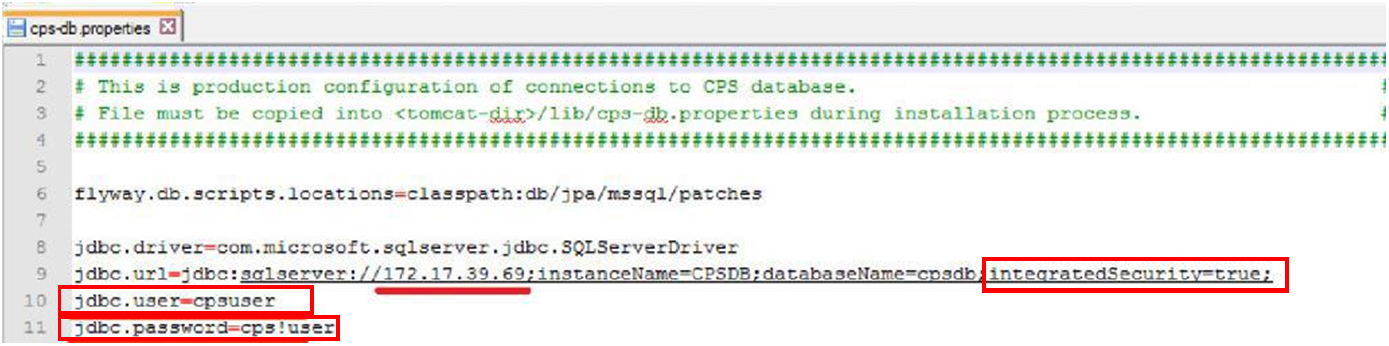
Modify the value of the integrated security setting to false:
integratedSecurity=falseModify the values of the jdbc.user and jdbc.password settings in the cpsdb.properties file to reflect the username and password of the SQL Server account.
Save the file.
In the Configuration Manager, restart the CPS.
