Updating your PrinterOn license
The PrinterOn Server uses the information in your PrinterOn license file (PrinterOnConfig.txt) to determine what server features you can access. Your license will have a specified expiry date, after which you’ll have no access to the PrinterOn service.
If you change the conditions of your license (for example, by adding additional printers or extending the term of your existing license), you must update your license in the Configuration Manager before the changes take effect.
Note: You MUST update your license before the term of the license expires to continue operation. The server will stop operation after the license expires.
📘 Instructions
To update your license file:
In the Configuration Manager, click Home > Licensing.
Locate the buttons at the bottom of the page.
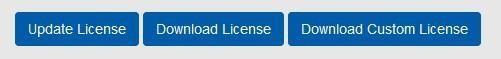
Click Update License. The Upload A New License dialog appears.
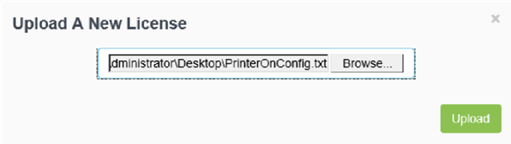
Enter the path to your updated license file, then click Upload.
