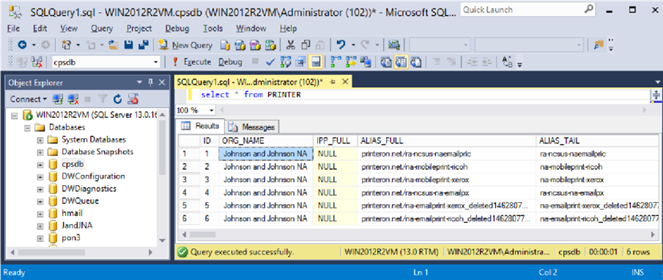Verifying the database schema
📘 Instructions
To ensure that the database tables were restored correctly:
In SQL Server Management Studio, create a query by right-clicking cpsdb and selecting New Query.
Enter the following query:
CODEselect * from printerPress the F5 key to execute the query. The printer listing should be returned in bottom pane as shown below.