Configuring PDH licensing and the Web Services Manager
The Licensing and Web Services Manager panels allow you to specify the PDH serial number required to activate the PDH, and the URL or the Web Services Manager connection information.
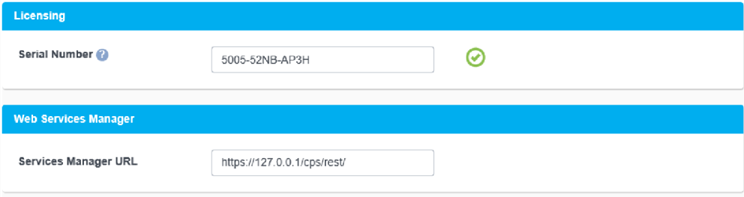
📘 Instructions
Licensing and Web Services Manager settings:
Serial Number: This is the serial number of the PDH license and can be obtained from PrinterOn under the Software tab once you log in as an administrator. This is required to activate the Print Delivery Hub.
Services Manager URL: The URL of the Web Services Manager. The Services Manager controls how the components of the server communicate to retrieve printer information and license information.
