Configuring print release settings
The Release Print Jobs settings define how jobs will be managed after printing. The Release settings are divided into basic settings for the PrinterOn solution, and Third-party integration settings required for the integration of third-party print/output management solutions.
Note: The third-party integration settings are displayed in Advanced view only.
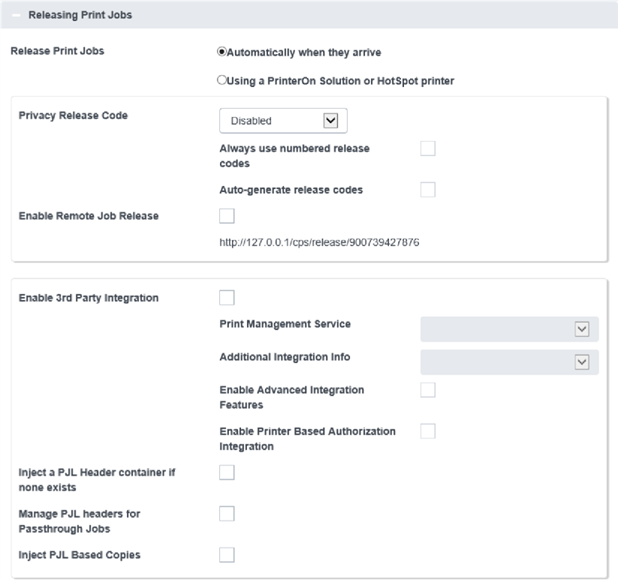
📘 Instructions
Basic release settings:
Third-Party Integration settings:
Configuring print release settings | Enable-3rd-Part-Integration
Configuring print release settings | Print-Management-Integration
Configuring print release settings | Additional-Integration-Options
Configuring print release settings | Enable-Advanced-Integration-Features
Configuring print release settings | Enable-Advanced-Integration-Features
Configuring print release settings | Enable-Printer-Based-Authorization-Integration
Configuring print release settings | Inject-a-PJL-Header-container-if-none-exists
Configuring print release settings | Manage-PJL-headers-for-Passthrough-Jobs
Note: The third-party integration settings are displayed in Advanced view only.
Release Print Jobs
How print jobs are released. There are two options:
Automatically when they arrive: When selected, print jobs are automatically released to the printer or print queues without being held.
When integrating with most print/output management solutions, you should select this option.
Using a PrinterOn Solution or HotSpot printer: Print jobs are released using a PrinterOn solution. Users must supply a Release Code or other identifying information to access their print jobs.
Privacy Release Code
Indicates if users must provide a release code to retrieve their print jobs. You should typically set this value to Required or Optional when using a PrinterOn Print Valet or embedded agent that supports entering a release code.
Always use numbered release codes (Advanced view only)
When checked, generated Release Codes contain only numbers. Available only when Privacy Release Code is set to Required or Optional.
Auto-generate release codes(Advanced view only)
When checked, the server creates unique Release Codes for jobs and supplies them to the user.
Available only when Privacy Release Code is set to Required or Optional.
Enable Remote Job Release
When checked, indicates that Secure Remote Release is enabled for this printer, allowing users to release print jobs without being present at the printer. Remote job release is supported by the Web, Mobile, and Email Print workflows.
Note: Secure Remote Release requires specific printer, PDS, and workflow settings to be properly configured. For complete step-by-step instructions on setting up this feature for a printer, see Managing printer departments
Enable 3rd Part Integration
When checked, lets you set the following settings to define release settings for your third-party Print Management Integrations.
Print Management Integration
When Enable 3rd Part Integration is enabled, define the integration that is used with your PrinterOn Server.
Additional Integration Options
When Enable 3rd Part Integration is enabled, define the additional integrations, if required by the selected Print Management Integration. In some cases, multiple integrations need to be combined to provide a final workflow.
Enable Advanced Integration Features
When Enable 3rd Part Integration is enabled, define whether customized delivery of information is enabled. Please consult with your integration partner to determine if you should set this option.
Note: Enabling this option when not required will result in incorrect job information being transmitted to the integration.
Enable Printer Based Authorization Integration
When Enable 3rd Part Integration is enabled, define whether the PrinterOn Server supports printer-based authorization of jobs.
Inject a PJL Header container if none exists
When checked, the PrinterOn Server injects a PJL header into the print job.
Many printers and print/output management solutions use PJL headers to collect job information. Some print drivers do not automatically include these PJL headers. If you encounter issues with your integration, enabling this option may be required.
Manage PJL headers for Passthrough Jobs
When checked, the PrinterOn Server modifies PJL headers.
PrinterOn can deliver print jobs from 3rd party systems through the print service. In some cases, those jobs may be pre-rendered data that contains PJL headers. This setting allows the PrinterOn server to process and modify these headers as necessary to prevent jobs from failing.
