Configuring the Secure Release Anywhere workflow
You can configure PrinterOn’s Secure Release Anywhere solution to meet specific workflow and network requirements. This allows you to configure behavior for job retention before and after printing, as well as configure how jobs will be distributed throughout the network.
📘 Instructions
To configure the Secure Release Anywhere workflow:
In the Configuration Manager, click Workflows > Secure Release Anywhere.
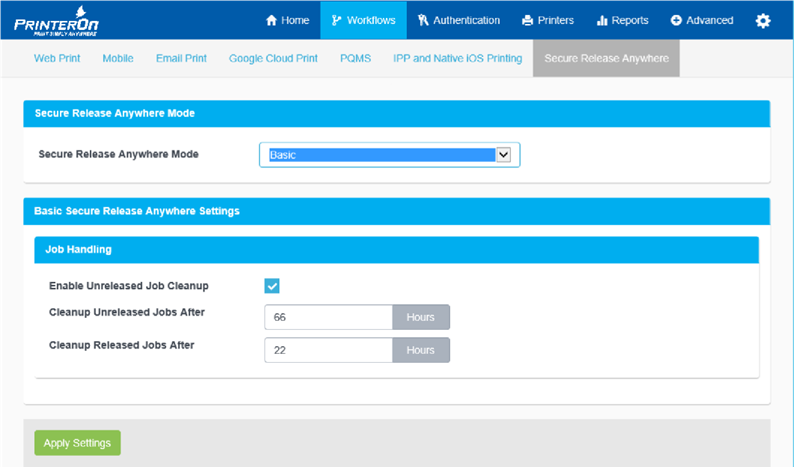
From the Secure Release Anywhere Mode drop-down, choose which deployment workflow you are configuring:
Basic: All servers and printers are accessible and can communicate on the same network. For more information on this deployment, see Configuring Basic Secure Release Anywhere.
Advanced: Extends beyond a single network and provides global access for users. For more information on this deployment, see Configuring Advanced Secure Release Anywhere.
The configuration panel for the selected mode appears.
Configure the workflow options as necessary:
Click Apply Settings.
