Configuring Advanced Secure Release Anywhere
Selecting the Advanced Secure Release Anywhere mode displays the Advanced Release Anywhere Settings:
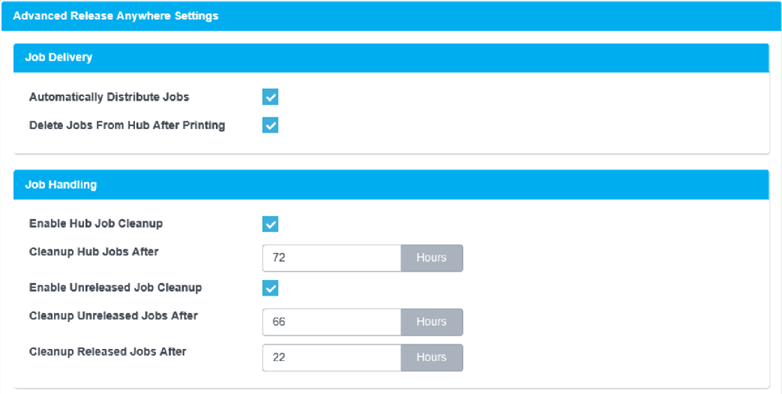
📘 Instructions
Advanced Secure Release Anywhere workflow options:
Configuring Advanced Secure Release Anywhere | Automatically-Distribute-Jobs
Configuring Advanced Secure Release Anywhere | Delete-Jobs-From-Hub-After-Printing
Configuring Advanced Secure Release Anywhere | Enable-Hub-Job-Cleanup
Configuring Advanced Secure Release Anywhere | Cleanup-Hub-Jobs-After
Configuring Advanced Secure Release Anywhere | Enable-Unreleased-Job-Cleanup
Configuring Advanced Secure Release Anywhere | Cleanup-Unreleased-Jobs-After
Configuring Advanced Secure Release Anywhere | Cleanup-Released-Jobs-After
Automatically Distribute Jobs
When checked, print jobs are automatically downloaded by all Print Delivery Stations linked to the Secure Release Anywhere pool.
This option is useful when enabling a Secure Release Anywhere pool across multiple networks. It allows a copy of print jobs to be delivered to each network automatically, which decreases the time to complete the print. It also allows users to release their jobs in any network.
Note that although enabling this option increases network bandwidth, PrinterOn attempts to minimize the impact by compressing data during delivery.
Delete Jobs From Hub After Printing
When checked, the Print Delivery Station informs the Hub when the job is printed, and deletes the job from the central storage. The job cannot be downloaded to other release stations after printing.
If you want jobs to be accessible and reprintable at multiple locations when jobs are NOT being distributed automatically, disable this option.
Enable Hub Job Cleanup
When checked, the Print Delivery Hub automatically deletes print jobs that have not been released by users. If this option is not enabled, print jobs are never deleted.
Cleanup Hub Jobs After
The length of time that jobs that have not been printed are held by the Print Delivery Hub. If jobs are not distributed automatically, this indicates how long the jobs remain available for users to release.
Enable Unreleased Job Cleanup
When checked, the Print Delivery Station automatically deletes print jobs that have not been released by users. If this option is not selected, print jobs are never deleted.
Cleanup Unreleased Jobs After
The length of time that jobs that have not been printed are held by the Print Delivery Station. This applies to all printers managed by the Print Delivery Station.
Cleanup Released Jobs After
The length of time (from the moment they were first printed) that printed jobs should be held by the Print Delivery Station.
