Configuring the Web Print workflow
The PrinterOn Server lets users submit print jobs using any connected web browser. Users upload their documents to the Web Print portal and can choose the printer to which to submit the job.
The Web Presentation settings let you customize the Web Print Workflow.
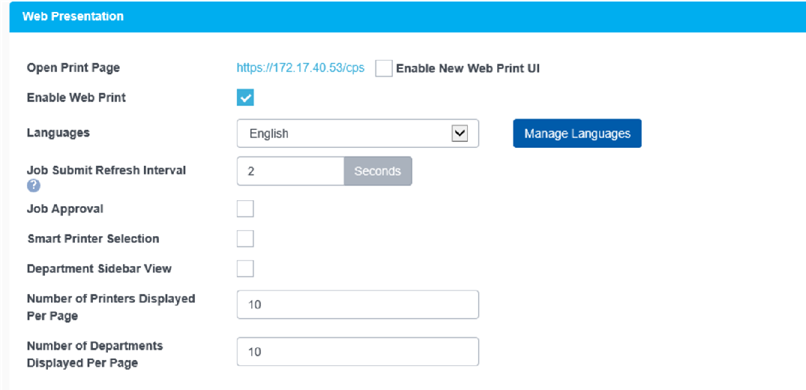
📘 Instructions
To configure the Web Print workflow:
In the Configuration Manager, click Workflows > Web Print.
Configure your Web Presentation settings as necessary.
Click Apply Settings.
