Creating an Administrator group
📘 Instructions
In your browser, navigate to the Configuration Manager URL that you received from PrinterOn.
Log in to the Configuration Manager using the default administrator account credentials you received from PrinterOn.
In the Configuration Manager, click Users > Groups. The User Groups tab appears.
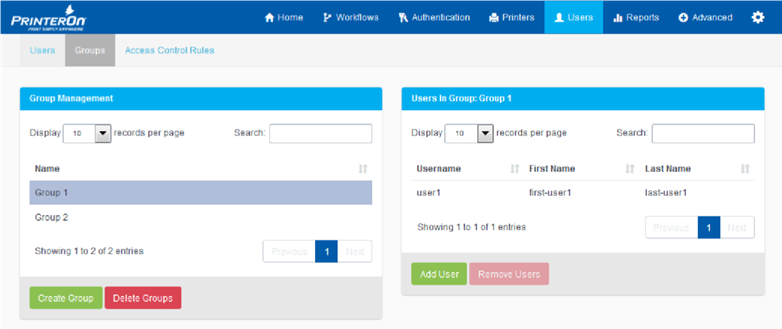
In the Group Management panel, click Create Group. The Create Group dialog appears.
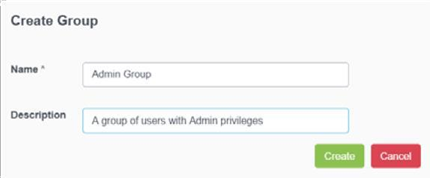
Name the group Admin Group, and provide a Description, if necessary.
Click Save.
Next, you can Creating an Access Control Rule for the Administrator group and apply it to the group.
Note: The first time you log in, you’ll be prompted to change your password before you can continue. Once your password is changed, you can continue as necessary.
