Selecting your authentication method
📘 Instructions
To select the authentication method you want to use to manage access to the PrinterOn services:
In the Configuration Manager, click Authentication. The Authentication tab appears.
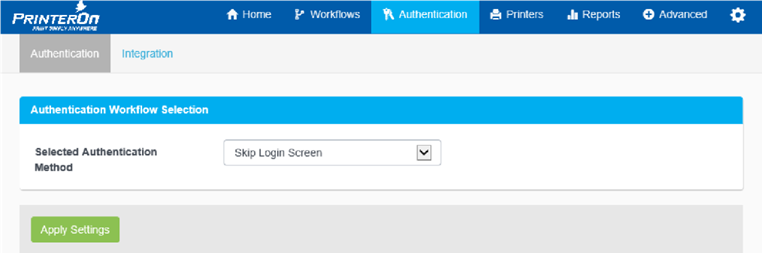
In the Selected Authentication Method drop-down, select the authentication method that you want to implement.
Depending on the Authentication Method you choose, you may need to configure additional settings. Configure the settings specific to the selected authentication method as necessary:
Click Apply Settings
