Specifying printer driver information
The Printer Driver settings define the printer driver used by the PrinterOn Server to convert documents for the destination printer.
PrinterOn includes a number of print drivers with the server installation that provides basic support for many common printers, including PCL, Postscript, and XPS print output.
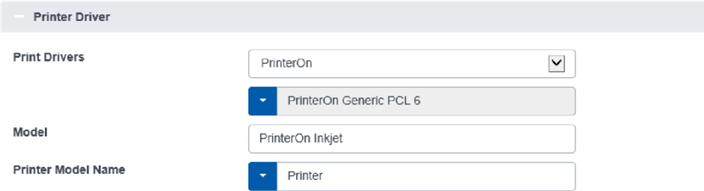
📘 Instructions
Printer Driver settings:
Printer Driver
The printer driver that the PrinterOn Server uses to process any jobs sent to the printer.
Printer drivers are sorted by manufacturer. First, select the printer driver manufacturer from the upper list, then select the printer driver from the lower list.
Note: If multiple servers are being used for document processing, ensure that the same driver is installed on all servers.
Model
Printer driver information is presented to the user when viewing printer details. This value does not need to match the actual printer model.
Printer Model Name
The printer model name. This field is only used when you specify Samsung as the Printer Driver manufacturer and Samsung Universal EMU V2 as the printer driver and allows the PrinterOn to optimize output for specific Samsung printer models.
If you don’t know the specific model, select UnsupportedMono or UnsupportedColor.
