Configuring the Advanced Email Settings
The Advanced Email Settings let you configure some additional options for email print jobs.
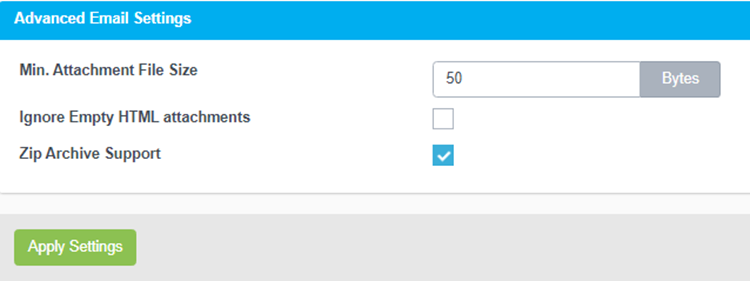
Note: The Advanced Email Settings panel is displayed in Advanced view only.
📘 Instructions
Advanced Email settings:
Configuring the Advanced Email Settings | Min.-Attachment-File-Size
Configuring the Advanced Email Settings | Ignore-Empty-HTML-Attachments
Configuring the Advanced Email Settings | ZIP-Archive-Support
Min. Attachment File Size
The threshold at which the PrinterOn Server processes or ignores attachments. This setting is useful when dealing with some attachments that are included as part of signatures of emails.
Ignore Empty HTML Attachments
When enabled, the PrinterOn Server attempts to detect when an email contains HTML-based attachments that contain no visible content. The server attempts to read the attachment and ignores the file if it detects an empty file or no values between the HTML tags.
ZIP Archive Support
When enabled, the PrinterOn Server processes ZIP files attached to email messages. PrintAnywhere extracts the contents of the ZIP file and processes each file individually.
