Configuring the SMTP Server for outbound messages
When you select IMAP4 as your Email Type, the PrinterOn Server uses SMTP to send messages to users about their print job.
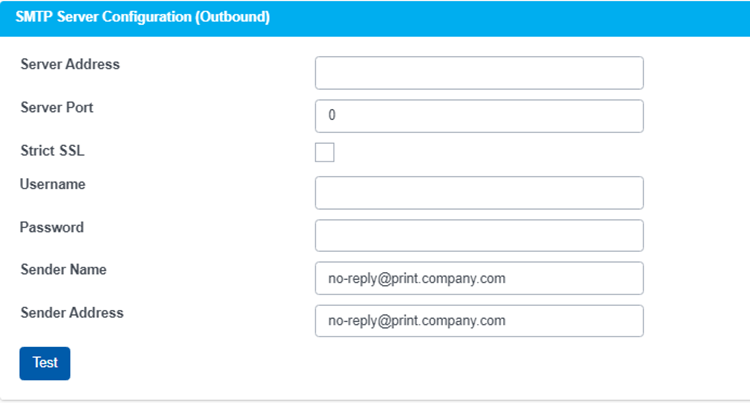
When a print job is submitted via email, the PrinterOn Server sends emails to the initiating end user about the status of the print job, for example, notifying them of issues, or advising that the print job was completed and can be picked up at the printer. To send these emails, you must configure the PrinterOn Server so that it can connect to the mail server using the SMTP information entered on the SMTP configuration page for each email protocol. Without this information, the user will not receive a response email advising if there are any errors while trying to submit a document to be printed.
📘 Instructions
SMTP Server Configuration (Outbound) settings:
Configuring the SMTP Server for outbound messages | Server-Address
Configuring the SMTP Server for outbound messages | Username
Configuring the SMTP Server for outbound messages | Password
Configuring the SMTP Server for outbound messages | Sender-Name
Configuring the SMTP Server for outbound messages | Sender-Address
Server Address
The SMTP server’s IP address or hostname.
Port
The port the PrinterOn server uses when communicating with the SMTP server.
The default SMTP port is 25.
SSL/TLS
The type of SSL used when communicating with the mail server. Select from one of three options for SSL. You may need to contact your server administrator to identify the type of SSL used by your server.
The configuration will automatically adjust the SMTP port based on the most commonly use ports.
To only connect to services when the SSL certificate is valid and signed by a valid certificate authority, enable Strict SSL. If your service is configured for SSL but is using a self-signed certificate, disable this option.
Username
The username is used to connect to the mail server and monitor the incoming mailbox.
Password
The password is used to connect to the mail server and monitor the incoming mailbox.
Sender Name
The name of the sender is shown in email responses sent from the server.
Sender Address
The sender’s address is used when responding to the user. This is typically the same as the “Default Address” configured under the incoming mail server settings.
Test
Clicking Test checks the configured settings to ensure that the PrinterOn Server can successfully connect to and communicate with the SMTP server.
