Creating and managing user accounts
The Users tab lets you add, view, or modify the accounts of users with access to the PrinterOn service.
The PrinterOn user store is also used if you are using LDAP/AD, Azure AD or another third party identity management service. The first time users access the PrinterOn service by authenticating against your identity management service, a PrinterOn account is created for them in the PrinterOn user store and a copy of their user details are provisioned to it.
Note: You can also choose to pre-emptively bulk import the data of all your users into the PrinterOn user store without requiring them to log into the service by using a CSV file. For more information, see Importing users into the PrinterOn user store.
Once a user is added to the PrinterOn user store, you can create a printer policy for them, add them to groups or assign access control rules to manage their access to the PrinterOn service.
📘 Instructions
To manage user accounts:
In the Configuration Manager, click Users. The Users tab appears.
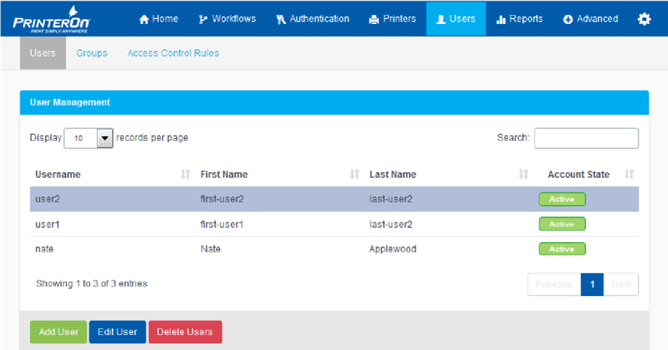
Perform one of the following tasks:
